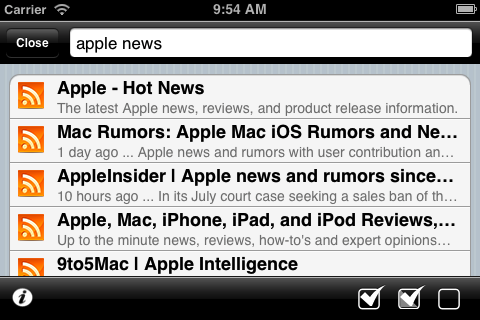Well it was a long time coming but Flitter was overhauled, and in a big way. Flitter is now in final beta and looking good for a submittal to Apple next week sometime.
* New GUI layout and menu system (feedHopper users will feel at home)
* Themes! Pick colors and optionally hide the status bar.
* Full Screen article reading. Flitter always had full screen web browsing, but now you can read an RSS article in the same manner.
* Podcast download manager and custom player with 15 second commercial skip buttons (hold landscape to get the 15 sec buttons). Podcasts also play in the background and support track play that goes in the correct order (oldest to newest).
* Folders/categories
* Google sync, google import and export. Link your google account under settings/google setup.
* 'instapaper' style reading for your feeds (offline even). Our native 'instapaper' algorithm from feedHopper is now integrated into flitter. Visit the settings for your feed and click on "RSS Content" for more information
* Wizards (batch changes for your feed list)
* Tons of social networking services including Facebook integration.
* Internet feed search. Want to add a feed? Search for it. For example, "carolina panthers" will pop up feeds that discuss the panthers.
* Better pervasive search.
* Article tags and filters
* Feed Sorter: Sort your front page or folder feed list based on criteria such as 'what feed has unread articles'
* Speed reading option: mark articles as read when their titles are shown in the feed article lists rather than when you visit the article directly.
* Map pin: revisit the last article from any feed to quickly pick up where you were.
* Retina graphics
To highlight themes, many of these screen snaps have different colors.
main page:
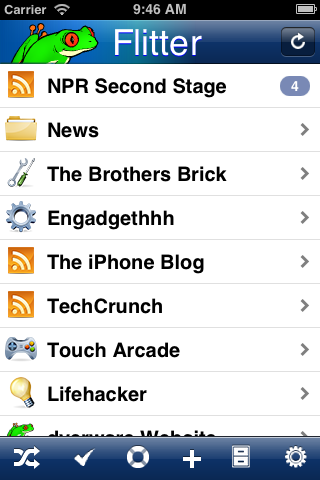
Themes settings:
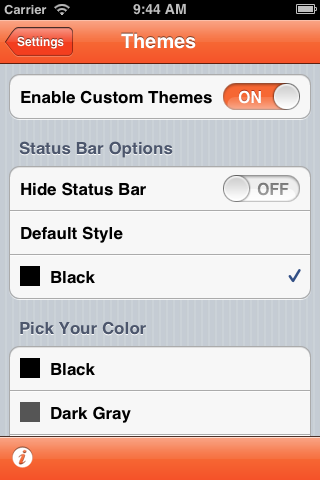
Podcast download manager:

Article List:
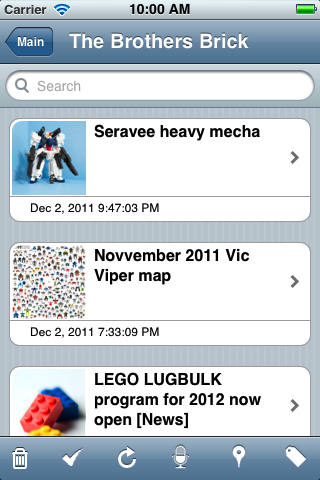
Article:
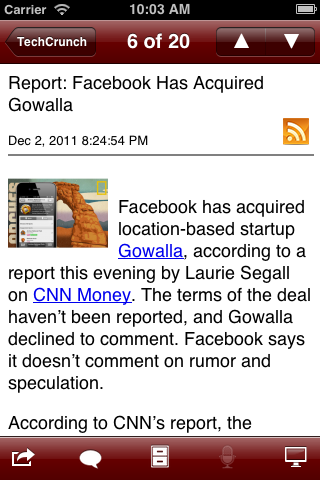
Article, but with reading mode turned on and full screen:

Article tags

Web browser

Internet Feed Search