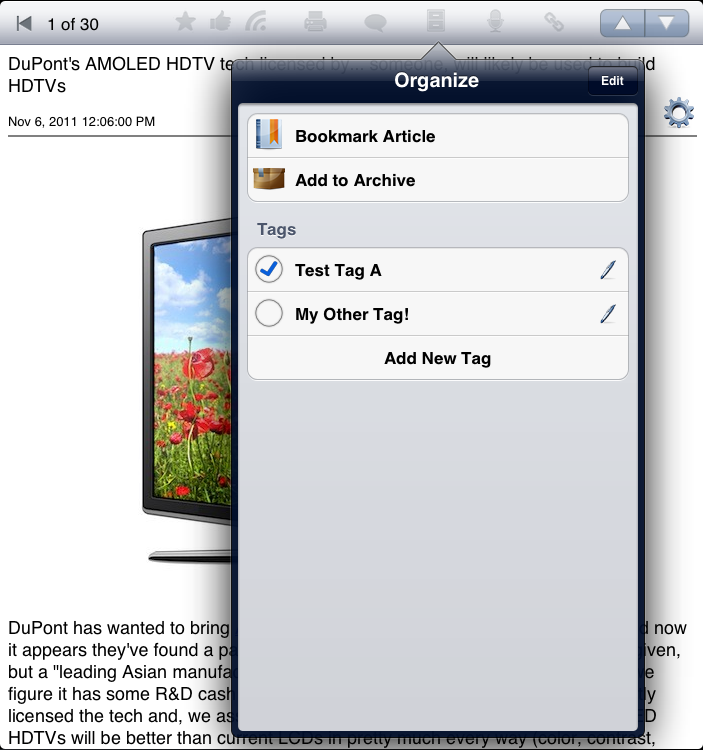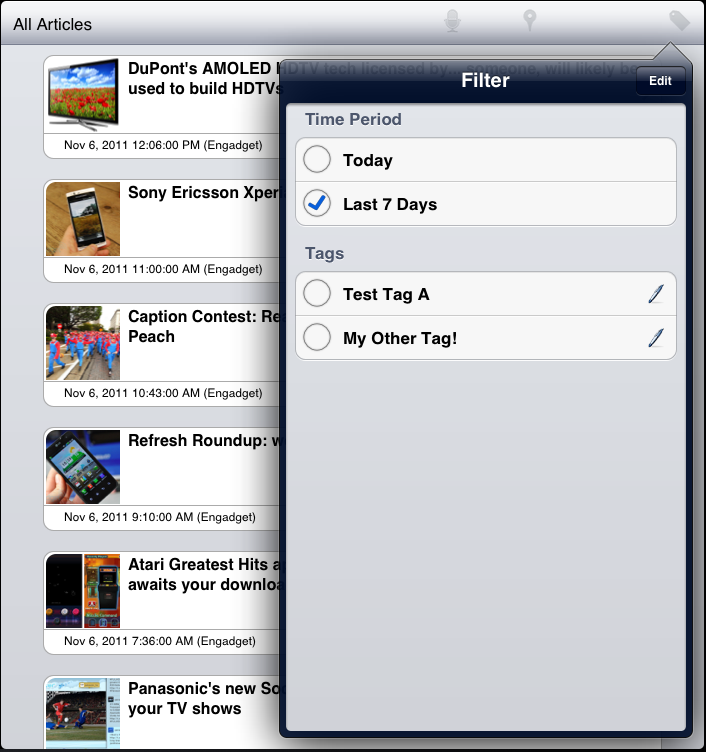1
iPad and iPhone Apps / Med Timers 1.2 sneak peek
« on: April 05, 2013, 08:11:30 PM »
> New Timer Type: As Needed
Use this for optional medication that you take as needed. It will count down until you can take the next pill and show orange (rather than red) when ready. It will alert you only once as well. As Needed timers have no start or end, and work similar to the continuous timers of v1.2
> History button on timer info page. This will show the medication log but filter it for the timer in question.
> New silent alarm option for timer alerts (just pick "Silent" as the alarm sound).
Minor updates and fixes:
> New action menu, currently with one item to take you to the support forum.
> now allows background music
> Enlarged font for timer info fields
> Fixed Scrolling issue for large timer lists for those that purchased the removal ads.
Use this for optional medication that you take as needed. It will count down until you can take the next pill and show orange (rather than red) when ready. It will alert you only once as well. As Needed timers have no start or end, and work similar to the continuous timers of v1.2
> History button on timer info page. This will show the medication log but filter it for the timer in question.
> New silent alarm option for timer alerts (just pick "Silent" as the alarm sound).
Minor updates and fixes:
> New action menu, currently with one item to take you to the support forum.
> now allows background music
> Enlarged font for timer info fields
> Fixed Scrolling issue for large timer lists for those that purchased the removal ads.


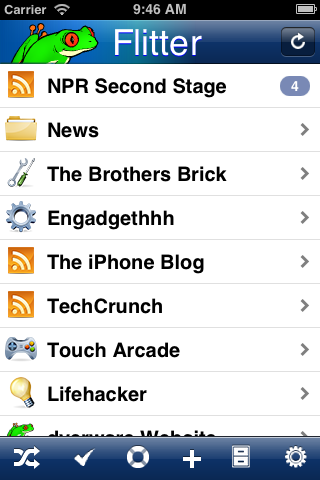
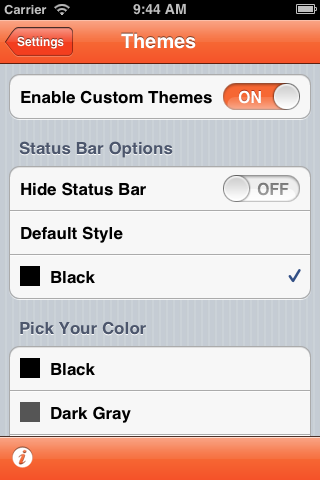

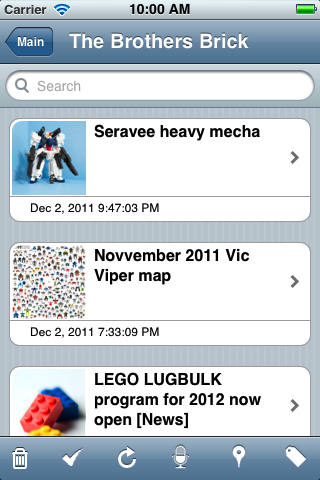
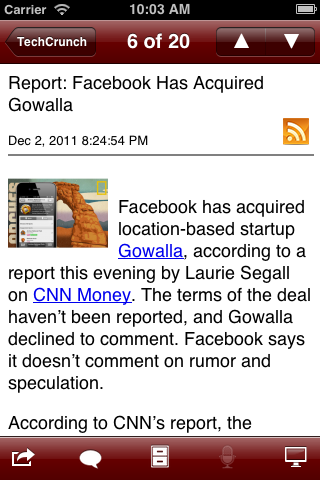



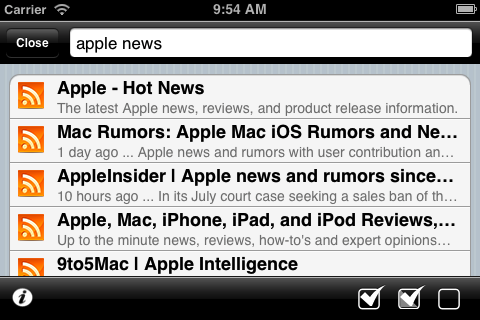
 ) our iPhone equivalent (Flitter) is currently undergoing a major design update to bring in all of feedHopper's features and will be given away free for your troubles.
) our iPhone equivalent (Flitter) is currently undergoing a major design update to bring in all of feedHopper's features and will be given away free for your troubles.